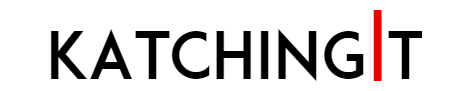How to Start Your Blog in 2021?

Hello reader! Welcome to my insightful and simple How To Start Your Blog for Beginners guide. After reading this guide, you should be able to build a professional quality blog for any purpose.
With so many incredible tools at our disposal nowadays, gone are the days when you needed to hire a professional web developer (who would charge you a lot, by the way) to build a blog if you required one. These days you can create a professional quality blog on your own and save a significant amount of money that you would have otherwise paid a developer to get the job done. The best part is that you don’t even require coding skills to be able to build a blog in 2021. Matter of fact, I built this website from scratch without having any web development knowledge. More surprisingly, it took me just about 30 minutes to finish the entire process and publish the site.
To start a professional blog, all you need is a few minutes plus a little amount of money(less than 50 dollars, to be precise) to pay for your domain name and host. Having said that, I know that you are very eager to learn how to start a blog in 2021. If that’s right, below is a simple how to start your blog for beginners guide worth reading;
Disclosure: This is a free article that contains affiliate links. If you make a purchase through one of these links, I may receive a small commission at no extra cost to you.
How To Start Your Blog For Beginners Guide
1. Choose Your Niche
There are numerous niches from which you can choose. According to Straycurls website, some of the most profitable niches for blogs include food, health, and fitness, making money online and beauty and fashion. Find a profitable niche for your blog based on your passion and interests.
2. Buy Your Domain Name
A domain name is the name of a blog or any other form of a website. Different blogs such as wpbeginner.com, neipatel.com, and techcrunch.com all have their domain names as; wpbeginner, neilpatel, and techcrunch, respectively. In other words, a domain name is a word you’ll see between www. and .com or .org or .io or any other domain name extension in a URL.
Many websites sell domain names for blogs and other forms of websites. How these sites work is that the client enters their preferred domain name and then the site will check for their availability of the given DN. If there’s no other blog or website online that is already using that name, the domain selling platform will highlight your desired domain name as available. On the other hand, if the name is already being used by another blog or website, the DN selling service will mark the DN as unavailable. In that case, it will provide you with a couple of alternatives that are almost similar to your proposed DN.
Here’s a great tool you can use for domain name search in the process of creating a suitable domain name: LeanDomainSearch With it, the process of giving a great domain name for your blog becomes seamless.


3. Pay To Have Your Blog Hosted
Just like a domain name, a hosting plan is not paid for one time. Instead, it’s renewable annually. Once you find and pay for a suitable hosting service, now you can start building your blog.
4. Use WordPress To Build Your Blog
Many hosting providers offer easy-to-use website builders such as WordPress for free. WordPress allows you to build and publish a professional-looking blog effortlessly. It comes with many themes(pre-built blogs) for users to choose from. All you have to do is choose a suitable theme for your blog and configure it according to how you want your blog to look. For katchingit.com I used a special theme called “Blocksy“. Please note that while some of the themes are free, many cost money. My theme is free though. That’s basically how to start a blog on WordPress.


5. Finalize and Publish Your Blog
Once you configure your blog accordingly, giving it the appearance you want and replacing the default WordPress domain name with your own, it’s time to publish your blog. To have your blog go live, just click the “Publish” button you’ll see at the end of your page. After that, anybody with your URL will be able to find your blog online.
Final Thoughts on How To Start Your Blog
Starting a blog in 2021 is very easy if you have the right knowledge. All you have to do is to buy a domain name, pay for a hosting plan, and use a reliable website builder like WordPress to create and publish your blog. Once you publish your blog, you’ll need to SEO to improve its ranking and visibility. Here’s where you’ll need to pay attention to certain aspects like content and keywords. There are many resources online that will teach you how to write good content and how to Keyword.