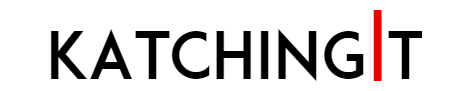Best Way To Optimize Your Website

Why Website Speed Matters?
What are the Best Means to Optimize a Website? This is a common question among new bloggers and website owners.
When I first started learning about WordPress as a newbie, there were some aspects that I learned quickly, but it’s not website optimization
The topics of SEO and website optimization seem overwhelming. I was easily frustrated because I didn’t understand it.
In this post, I will describe the very best way to optimize a website. Remember there are more tips when it comes to optimization.
This post is not indicated to be all-inclusive of every approach. However, if you make use of the suggestions you will certainly see some excellent speed improvements.
Disclosure: This is a free article that contains affiliate links. If you make a purchase through one of these links, I may receive a small commission at no additional cost to you.
Best Way To Optimize A Website
You will find lots of articles posted on this subject. Each will offer some sort of guide you can comply with as well as end up with the best results.
To understand the best method to optimize a website lets look at some optimization basics.
What Is Website Optimization?
Search Engine Optimization (SEO), or Website Optimization is tweaking specific aspects of your website.
This is done so Google can recognize your web content as well as possibly rank your website in search engine result.
Things like the layout of your site, your content, and images on your website can be tweaked.
Every step you take in this process will be valuable for your website.
Why Is Website Optimization Important?
The major factor is providing an excellent user experience. When your visitor lands on your website the goal is to keep them on your page.
A slow-loading website can be aggravating and cause that visitor to leave your website.
The goal is to do everything possible to attract and keep site visitors to your website/blog.
Related Post: 13+ Free Keyword Research Tool’s
An additional factor would certainly be Google. The search engine keeps an index of web pages. Whenever a search is entered into Google, it rapidly undergoes its index to find the most relevant results for that search.
Optimization will certainly help your website/blog to be in those results.
Consider tracking your website/blog performance and noticing an increase in traffic.
More traffic can lead to more web page views and visitors making the most of whatever your website/blog offers.
This scenario is amazing. It happens daily for many sites and blog owners and the very best part about it is this is 100% FREE website traffic.
That’s right! FREE website traffic!
If you are creating content, it is highly recommended that you SEO that content and deliver the best results.
How Do I Optimize My Website For SEO
You must first understand how your website appears in speed testing tools.
Some of the much more available as well as free tools you can use are Google PageSpeed Insights, Pingdom Tools, and Gtmetrix.
Each of these tools will rank and assess the load time of your website or blog.
Steps to test your Blog Speed
- Go to the Speed Test Website
- Paste your Blogs URL
- Click Analyze
- Wait for Results
You will certainly see a report that gives you all scores as well as suggestions to enhance your website.
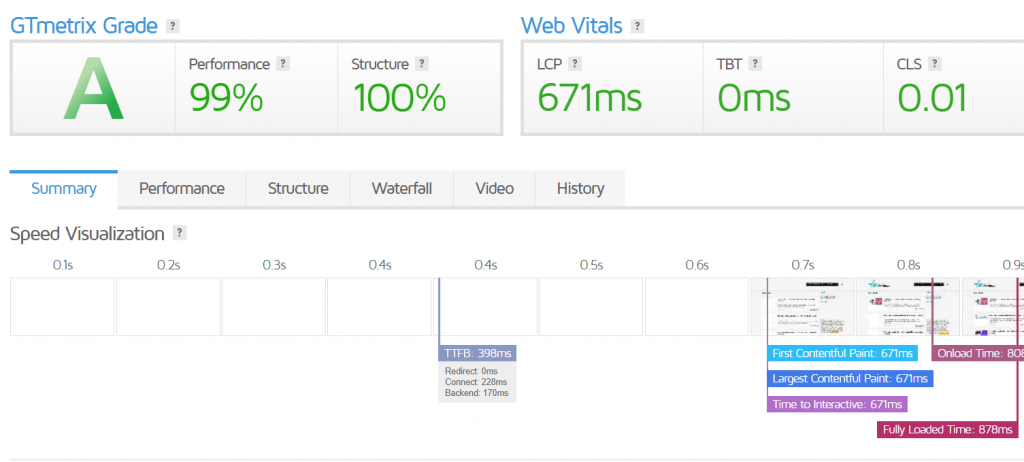
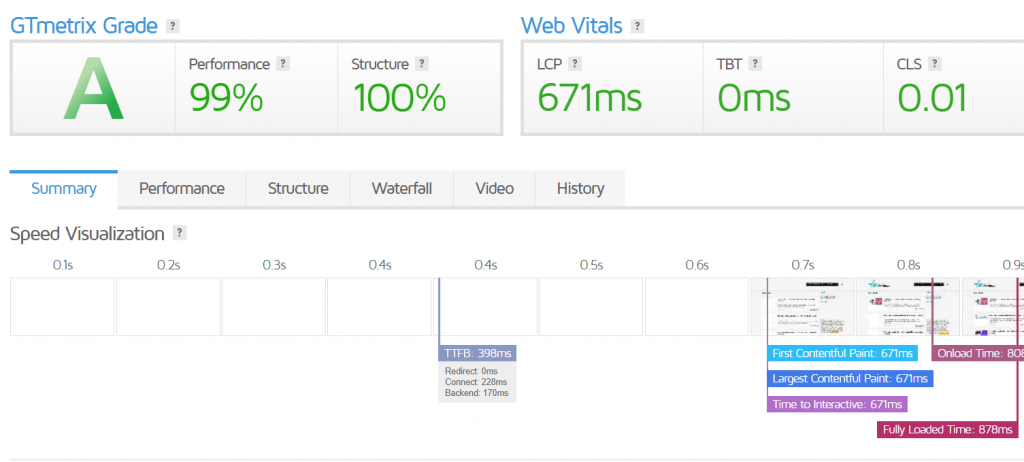
What Does A Good Page Speed Score Look Like?
Each of the speed test tools will employ different metrics during the test.
Your focus needs to be optimizing a website that loads in under 2-3 secs.
Visitors to your website may become impatient if it takes too long to load.
Simply how much time will individuals wait for a web page to load?
This varies, but we can use statistics to better understand user habits.
According to a Google study from 2018, 53% of visitors leave a site that takes longer than 3 seconds to load.
Exactly How Can I Accelerate My Website
- Hosting
- You will need an excellent caching plugin
- Optimize all Images
- Use a Lightweight Theme
- Minimize the number of Plugins
Related Post: Top Web Hosting Services For New Bloggers
All hosting platforms are not the same. There are some that provide extra speed boost options that will certainly be helpful for optimization.
Bluehost comes highly recommended. They offer affordable prices, excellent customer service, and consistent website uptime.
What Can I Do To Make My Website Load Faster?
When it comes to caching, there are both free and premium plugins to select from.
I’m suggesting WP Fastest Cache free WordPress plugin.
This plugin seems to perform a nice job for a freebie, and it doesn’t appear to conflict with any other plugins you could be using.
To optimize your images, you can make use of SMUSH which is a premium kind of plugin.
SMUSH has a paid version that provides you full access to all features. I’m using the free version, and it’s great.
This is one of those where you may choose whether you want the free or premium version.
WP Fastest Cache
Do You Need Speed?
SMUSH
Lazy Load Images, Optimize & Compress Images
While a nice-looking theme is key, a good-performing theme gets priority.
You will require a light-weight theme to accomplish excellent optimization.
A free theme that is well optimized is ASTRA. This theme could give a wonderful look to your website.
Another Lightning Fast and Super Charged Free WordPress Theme is Blocksy.
This blog was built using the Blocksy theme.
Less is more in my opinion. Plugins should be kept to a bare minimum.
Do not use multiple plugins that do similar features.
Final Thoughts
- Choose the best Hosting Platform
- Use a Caching Plugin
- Optimize all Images
- Use a Lightweight Theme
- Minimize Plugins